You can easily access your tax forms by logging into your account and following the links for ACCOUNTS >>> STATEMENTS & TAX FORMS.
Unless you have changed your default settings, the navigation menu should default to the ACCOUNTS tab. In the submenu for this tab, you should see a link to STATEMENTS & TAX FORMS:
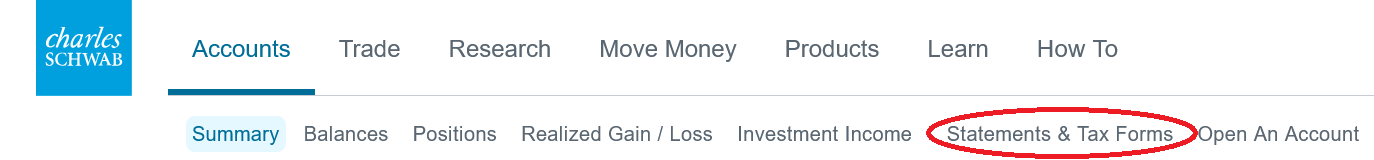
If you click on that link, it will take you to that page and highlight that submenu items (STATEMENTS & TAX FORMS) in blue: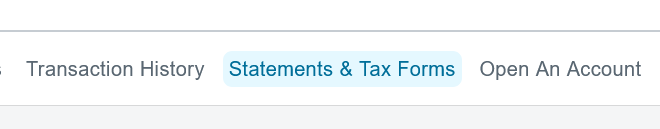
On that page, you should find a list of the tax forms you need (assuming Schwab has generated the tax files - usually done by the middle of February). You should see the status of each account with a tax form for the corresponding tax year. If it is ready, that will be indicated as AVAILABLE in green. You will also be able to download the tax form in PDF format:
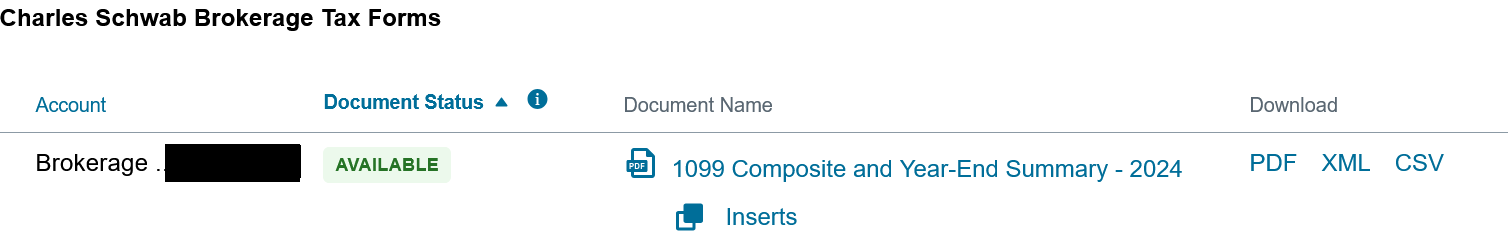
If a tax file is not yet ready, it should be listed with a gray PENDING status. If you have an account that does not have sufficient taxable activity, it should show up in gray as WON'T BE ISSUED:
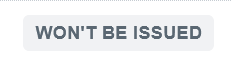
If you need more information, please reach out and let me know. Alternatively, you may want to use these resources from Schwab:
- Schwab instructions: https://www.aaronbraskcapital.com/wp-content/uploads/2025/02/Schwab-instructions.pdf
- Schwab video: https://www.schwab.com/content/how-to-find-my-tax-documents

